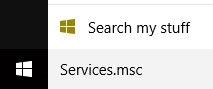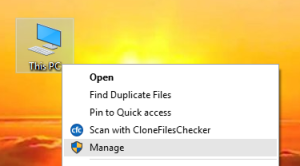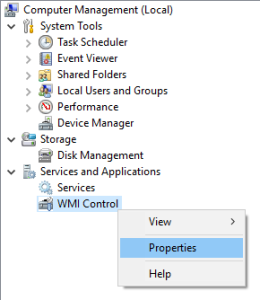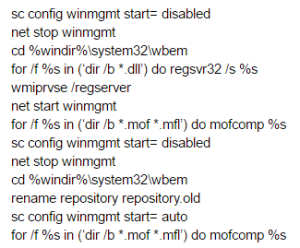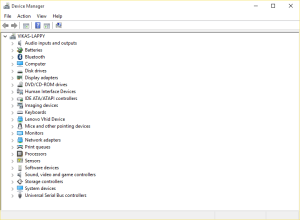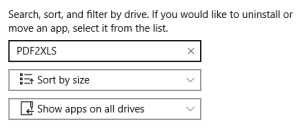This error is caused when a service is terminated ungracefully due to reasons such as application bugs, invalid ICM information in Print Spooler service that leads to access violation, incorrect WMI configurations, incompatible applications besides many other reasons.
You can try cleaning fixing Windows registry, cleaning junk and optimizing computer services in order to fix the service control manager event ID error 7031.
Change Service First Failure Option
Check recovery service information of the faulty application to determine whether the first failed attempt is set to restart the service, run a program or restart the machine.
- Right-click the corresponding service of the program that shows you an error, choose Properties.
- Click the Recovery tab.
- In the First Failure drop down box select Restart the service option.
- Click OK.
Test WMI & Use Automatic
Determine whether there are problems connecting to Windows Management using the WMI feature. Use Microsoft’s free diagnostic tool to get them fixed.
- This will open up the Computer Management window.
- From the left-hand side panel, expand the following nodes:
- Computer Management (Local) | Services and Applications
- It’ll attempt to connect to Windows Management.
If the WMI is working correctly, you will see the following message Successfully connected to: <local computer> with detailed information such as processor, OS, OS version, service pack, WMI version & location. 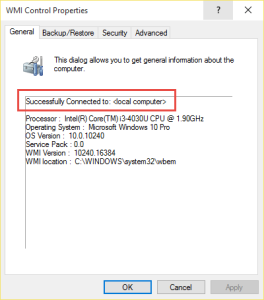
If the connection process was interrupted, there is surely a problem with the WMI. In such a scenario, you need to obtain WMI Diagnostic Utility from Microsoft Download Center.
Repair WMI Using Command-lines
If the problem persists even after using Microsoft’s diagnostic tool, you can re-register WMI modules and rebuild WMI Repository using the command-lines given below:
- After successful completion, type Exit and press Enter.
- Restart your computer for the changes to take effect.
Uninstall Incompatible Drivers
HP 1320 driver causes issues with the smooth functioning of your computer. Fix service control manager event id: 7031 by uninstalling faulty, incompatible driver.
- Press Windows Key + X, select Device Manager.
- Expand the top node, and then look for HP 1320 Driver.
- Right-click HP 1320 Driver, select Uninstall option.
Uninstall Incompatible Programs
PDF2XLS application is also known for causing compatibility issues with the system. Uninstall this application using system settings.
- Click the Start button, select Settings.
- Click SYSTEM > Apps & features.
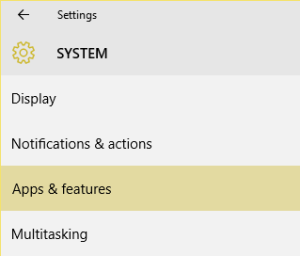
- Type PDF2XLS in the App Name textbox.
- Select it from the Search Results; click Uninstall button.
- Follow the removal wizard, and restart your computer once the uninstallation is complete.