Professionals who solely depend on their computers for their work often need to create, save, organize and access data in huge quantities on their computer system.
A critical step in the organizing portion is renaming data in such a manner that renders it more meaningful. This helps in organizing the data efficiently and helps do away with the time required to trace any particular file amongst the heaps of nameless chunks of data.
If you haven’t renamed files on your system, do it asap! This can be done fairly easily by using a purpose-built software that can do it all in the space of a few clicks. So the following lines will give a brief rundown on 5 different file renaming utilities for Windows 10.
Rename Files Easily in Windows 10
Easy File Renamer is a digitally signed, verified software
Easy File Renamer
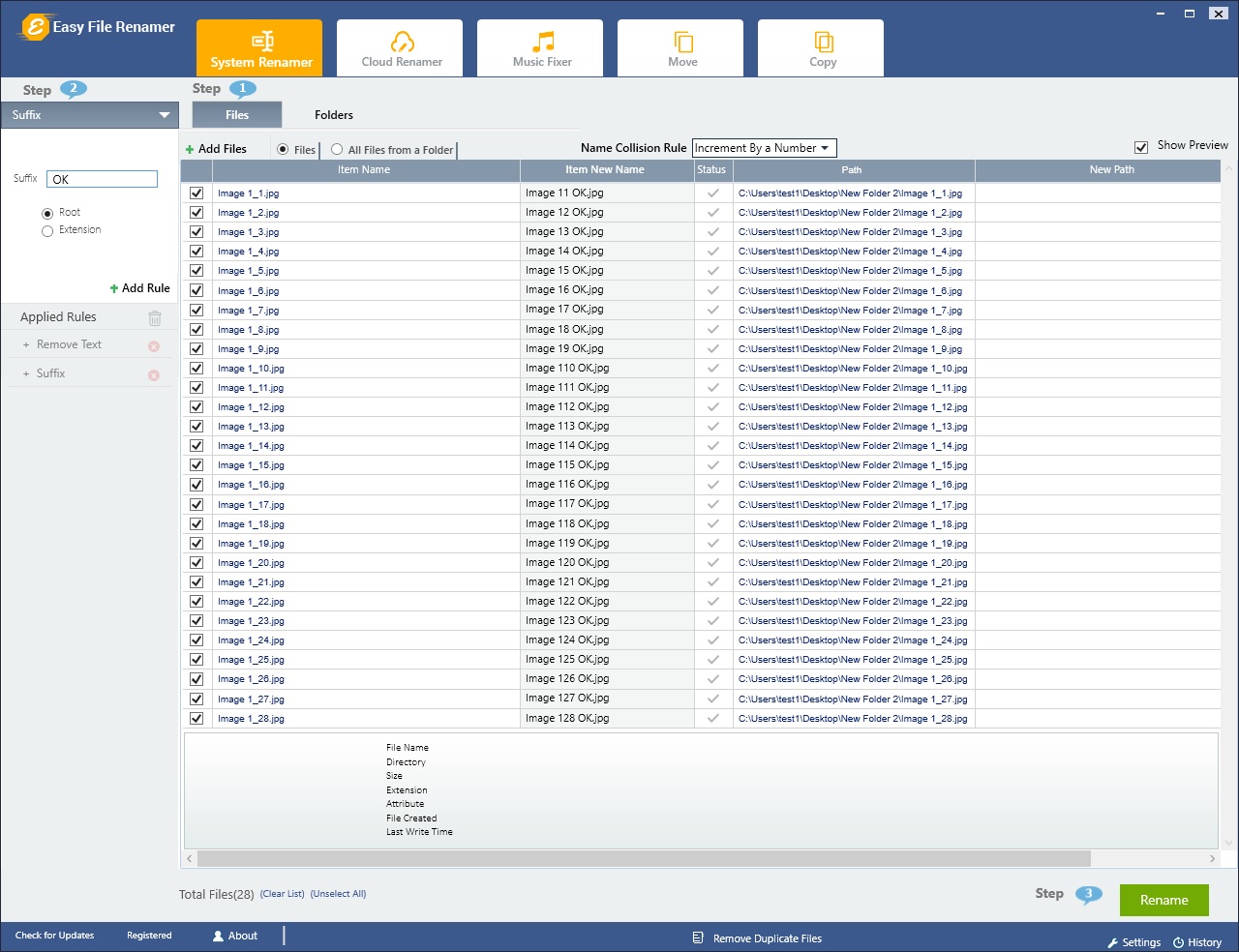
This has to be one of the top-notch renaming solutions available nowadays. An extremely sleek user interface and a high degree of accuracy coupled with swift operating power mean Easy File Renamer wins hearts and minds with great ease. And in the fagend, let’s remind our users that this software specializes in renaming MP3 files by tinkering with ID3 tags as well as copying, moving, and renaming Google Drive files.
Siren
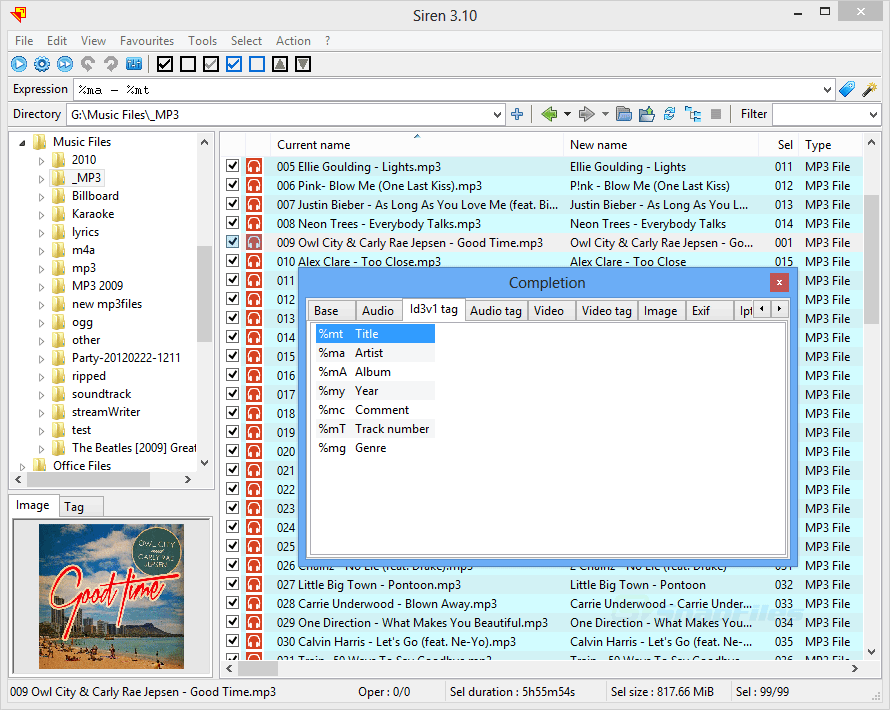
With the ability to use information from the file’s properties and use command line instruction, Siren is a great freeware solution for renaming a batch of files. With no installation needed (simply unzip and run), it is one of the easiest renaming software programs available with a pretty good UI.
Bulk Rename Utility
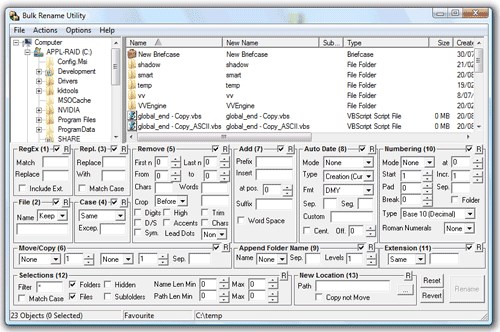
This is yet another renamer with a UI that is a little crammed up, however it offers loads of options that translate into a huge array of renaming possibilities. We would require a great deal of time to describe all the goodness offered by Bulk Rename Utility, however it is suffice to say that is one of the most comprehensive ones out there. The wealth of options it offers also means it could take a bit to get use to it though.
Advanced Renamer
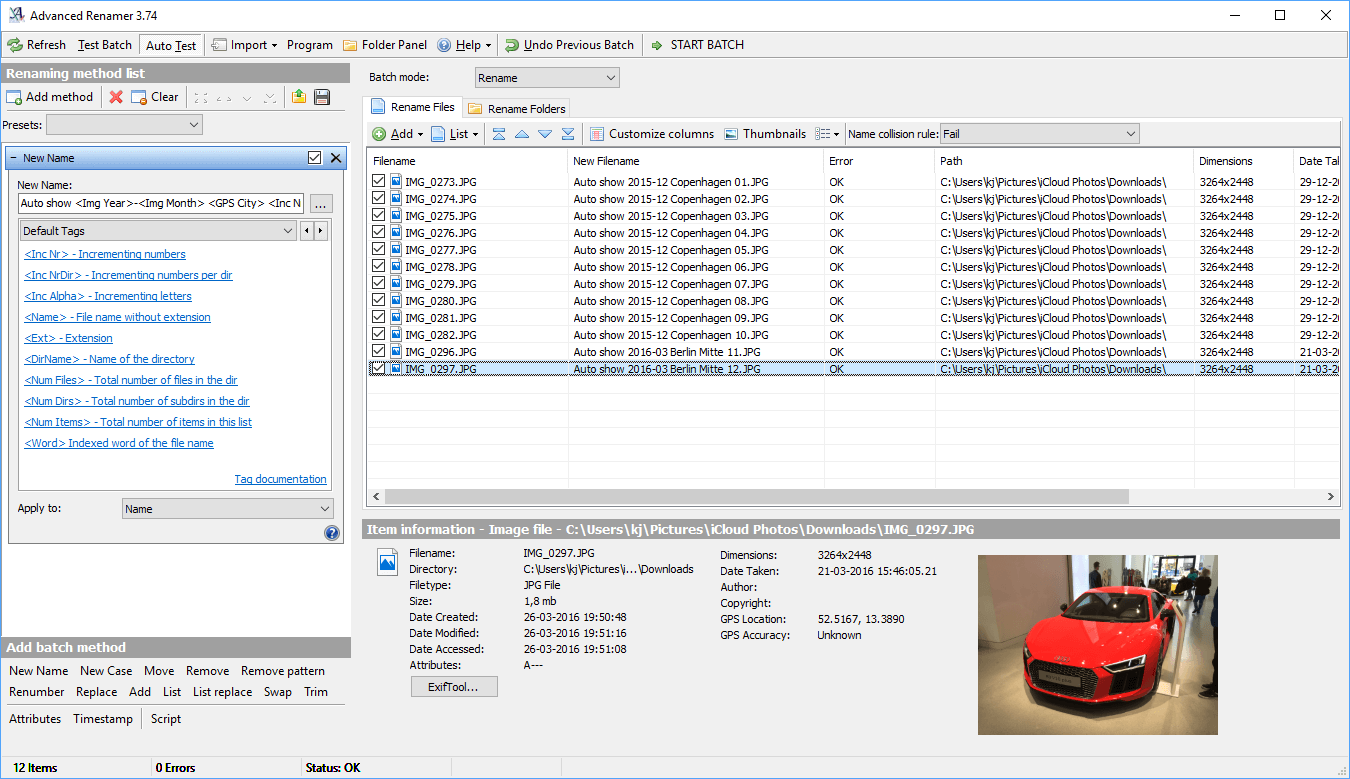
Armed with an easy-to-use interface, a large number of tools and features including Undo, Preview, Test Batch etc, Advanced Renamer is an ‘old guard’ tool that has incorporated many improvements over time which have rendered it an extremely handy one for prospective users.
File Renamer Basic
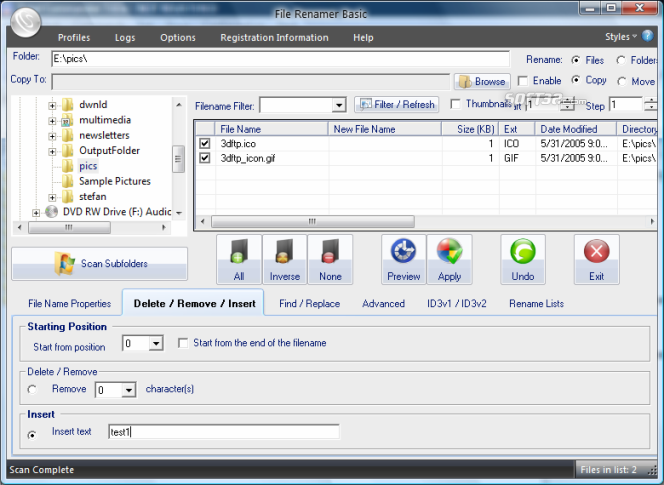
File Renamer Basic renames as well as copies files and folders in bulk quantities with the greatest of ease. Even though this renamer is widely used, some users might happily pay for the Undo feature as a con.
