Lag is synonymous to a nightmare for game hunks.
It is the delay in the response by the server when a player makes his move. When you’re playing a game and the game lags, it’s something utterly annoying and irritating. This surely causes the gamers to suffer a lot. A similar problem has been noticed in Riders of Icarus. This game has been facing some lag problems and FPS drop issues that cause the gameplay to be simply unbearable. To help you in getting rid of the lag problem, here are some ways that can prove to be helpful.
Fix Lagging in Riders of Icarus
Take Advantage of ST Cleaner
Method 1: Edit Use Configs
- Open up the Documents folder on your PC. (This PC -> Documents).
- Lookup the Icarus folder here, open it and now look for the UserConfig folder.
- In this folder, locate Graphic Option file. Right-click on this option and click Edit.
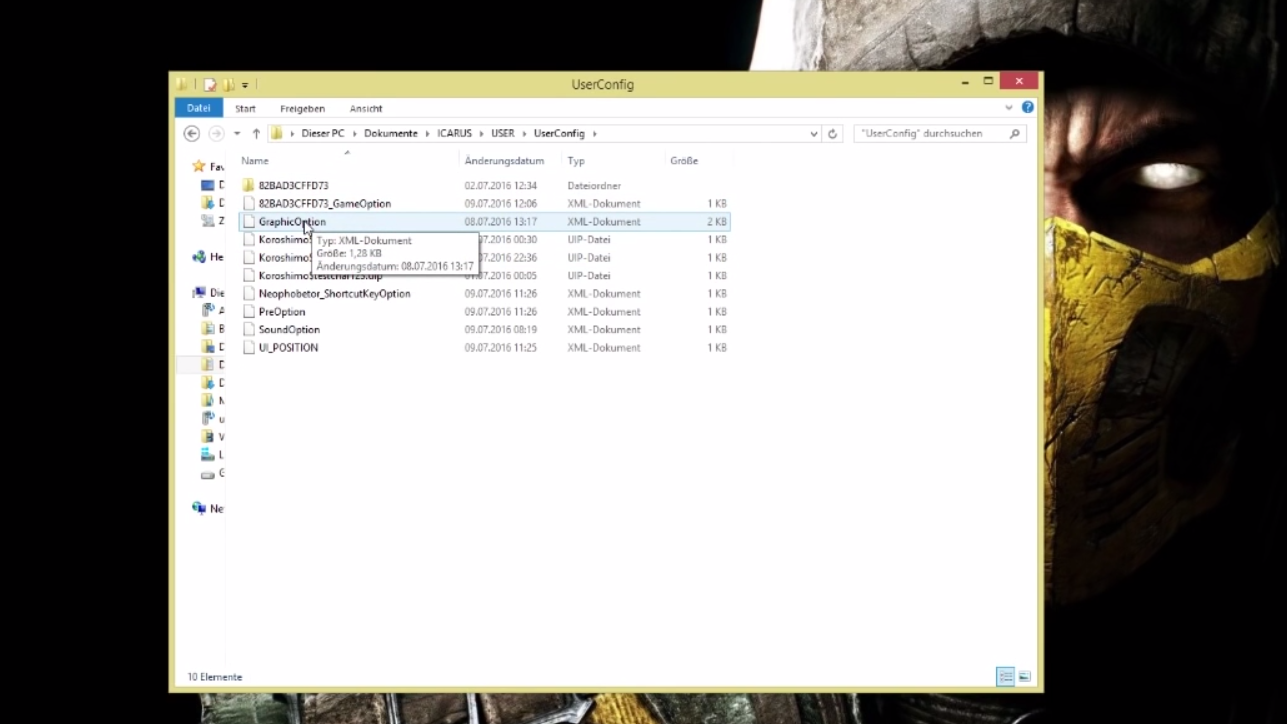
- In this file you will see two lines with <dx9 value=”1″/> and <dx11 value=”0″/>. You need to change these two perimeters to: <dx9 value=”0″/> and <dx11 value=”1″/> (see screenshot below).
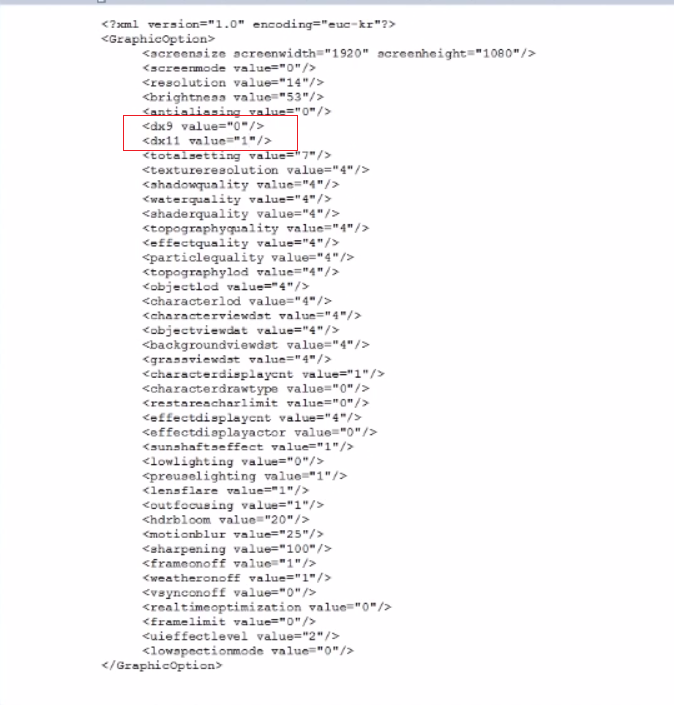
- Now right-click the Graphic Option file and select Properties. Next, you should click on Read-Only.
- Now just save this option and you’re done.
Method 2: Lower GPU Settings
One reason why Riders Of Icarus might be lagging would be an inadequate GPU. Lowering the graphical settings especially when playing online can cause the game to operate a lot smoother, especially when your Internet connection is slow.
- You can set Lighting Quality to Low or turn it off entirely for a considerable boost in performance. You’ll have to restart the game to apply these changes.
- Restrict the count of people on the screen to anywhere less than 20.
- Change the Shader Bar to 1, this might cause the game to look like a ghost town but you can make it somewhat better by taking the character view option to its max.
- These settings may not give you a big boost in the FPS, but you can try changing the UI elements to different positions to experience an increase in the Frames Per Second (FPS) rate.
Method 3: Stop Unnecessary Programs
- This method is all about helping you close down all unnecessary applications and programs running on your PC to free up the RAM so that more resources are available to Riders of Icarus.
- During gameplay, open up the Task Manager by pressing Alt + Ctrl + Del keys simultaneously.
- Upon opening up the Task Manager, you’ll see a list of all the programs and processes that are running on your computer at that particular time.
- All you need to do is close down / end every application and every process that isn’t required at the moment to free up RAM.
- Once you’ve done so, the lag problem should have subsided in the game.
Method 4: Increase Priority
This method is one of the easiest ways to get rid of lag and is also one of the most useful ways.
- Open up the Start and click on the All Programs tab.
- Click Accessories | Notepad.
- Type @echo off and press Enter.
- Now type cd/d “Directory folder of your game”. (e.g. cd/d “C:\Program Files\RidersofIcarus”).
- In the next line, type start/high gamename.exe.
- Now save the file as name.bat. (RidersofIcarus.bat).
Method 5: Tweaking the QoS
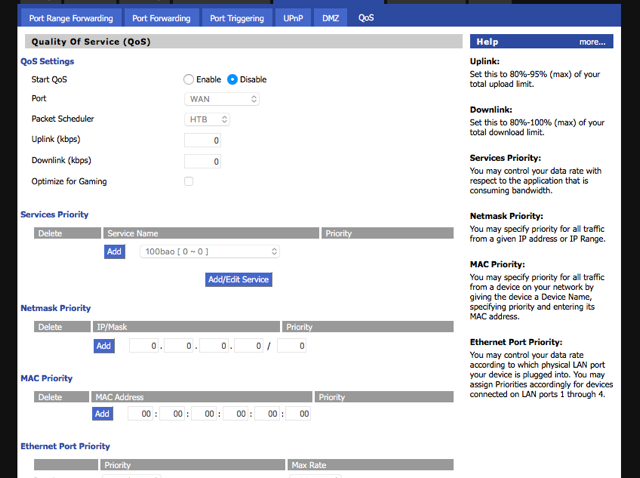
Most of the Quality of Service functions are performed through the router, as it is the device that establishes a connection between your device and the Internet. You should observe the incoming data and sort that data among the different devices connected to your router. You should enable it in case it is disabled before.
