Just like the status enjoyed by Siri in the world of Apple, Cortana is a virtual assistant for Microsoft Windows.
It offers the users a wide range of assistance in just about any basic computing task such as to creating reminders, searching for files, updating the user with the latest news, checking the weather and so on. It is not just a voice-controlled assistant; the user can even type in commands. There’s a lot which can be accomplished with Cortana’s assistance. Today we’ll take a look at how we can put Cortana to good use in Microsoft Edge in Windows 10.
Cortana interacts with Microsoft Edge and helps simplify a great deal of tasks for the user in Windows 10. For that to happen, it needs to be enabled in the first place. Here’s how you can enable Cortana in Edge.
- Click on the Settings and more menu (three-dotted icon on the top-right).
- Select Settings.
- Scroll down and now click View advanced settings.
- Now turn on the slider for Have Cortana assist me in Microsoft Edge.
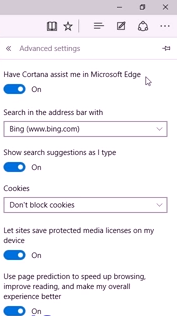
One of the most useful features of Cortana is the Ask Cortana option. When you are reading an article on a web page and if you wish to know more about a word or a phrase, Cortana can prove to be of great help. All you have to do is highlight the word or the phrase of interest and right click it. Now select Ask Cortana and all the relevant information about the selected text will appear on your screen instantaneously.
You can also get Instant answers using Cortana. Since Cortana is combined with Bing, it provides the answer once you type out an item in the Bing search engine.
In the following circumstances, Cortana will provide handy suggestions via the address bar.
When You’re Shopping Online
Everyone gets into a good mood when they’re getting big discounts while shopping from the comfort of their home. On certain websites, Cortana might assist you by offering discount coupons for selected items. Surely nobody would want to miss discounts!
When You Need the Lyrics for Music Videos
Isn’t it annoying at times when you want to sing along while watching the music video but you don’t know the lyrics? Cortana understands your needs and bails you out by providing the lyrics of the song. In addition, it also provides links for you to listen or even buy the song.
When You’re Visiting a Restaurant’s Website
Cortana helps out the user big time by providing the contact details, business hours, the menu, reviews and directions to get there if the user is visiting a restaurant’s website. Hence, Cortana can be safely dubbed as a true virtual assistant of all weathers.
What needs to be remembered is that some of the features of Cortana would not be available in some countries. For an example, the discount coupons might only appear in certain countries when the user is shopping online. However, Cortana is indeed of great assistance and more features are expected to make an appearance soon.
