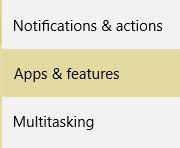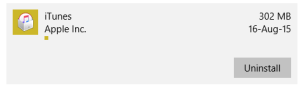The auto-update feature in iTunes sometimes fails to download and install updates followed by the emergence of Error 7 (Windows error 193).
Also, some users encounter this error upon launching the application.
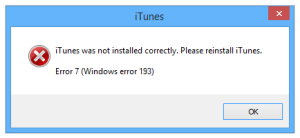
Check System Requirements
iTunes manufacturer has listed the following set of prerequisites in order to run iTunes properly. Your system may encounter the above-mentioned error if it does not meet the minimum system requirements.
- Processor: Intel PentiumD 1 GHz, AMD SSE2
- Memory: 512 MB
- Graphics Card: Must support Microsoft DirectX 9
- Sound Card: 16 bit
- Speakers
- Software: Microsoft DirectX 9, Microsoft .NET Framework
- Display Resolution: 1024*768
- DVD Drive: CD/ DVD Recorder
- Operating System: Windows 10/ 8.1/ 8/ 7
- Disk Space: 400 MB
Reinstall the Program
Taken at face value, your program files have likely gone corrupt. Uninstall and reinstall iTunes and other Apple products using the Settings screen.
- Click Start, select Settings.
- Click System icon, and then Apps & features tab.
- Uninstall all of the following applications one by one:
- Apple Application Support
- Apple Mobile Device Support
- Apple Software Update
- Bonjour
- iTunes
- QuickTime
- Now restart your computer.
- Press Windows Key + R simultaneously.
- Type RegEdit in the Run textbox. Click OK.
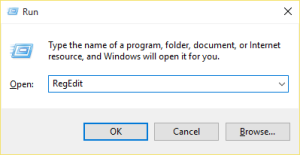
- Locate the following subkey:
- HKEY_LOCAL_MACHINE | SOFTWARE | Microsoft | Windows | CurrentVersion | SharedDLLs
- Delete a string named C:\\Program Files\\iPod\\bin\\iPodService.exe (that contains 80000000 value)
- Exit Registry Editor. Download a fresh setup from iTunes Download Page and install it.
Attempt Repair Process
Try something relatively similar. The Repair option in the setup will fix issues with corrupt program files, missing DLL components etc.
- Refer to steps # 1-2 under Reinstall the Program section.
- Search for Apple Application Support application.
- Locate it from the Search Results, click Uninstall.
- When the setup launches, choose Repair program installation or a similar option. Click Next.
Update iTunes
Obtain new updates to fix programming bugs responsible for error 7 (Windows error 193).
- Press the Alt key to bring up the hidden menu bar.
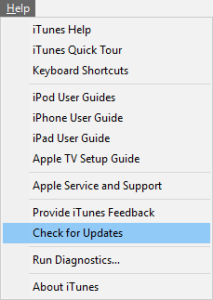
- Click the Help menu, choose Check for Updates.
Run Diagnostic
The diagnostic feature in iTunes can identify a variety of issues including the error under discussion.
- Press Alt key.
- Click the Help menu.
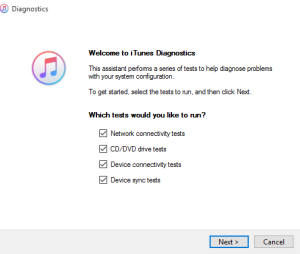
- Select Run diagnostics option.
- Select all the checkboxes and click Next to conduct the diagnostic tests.
Repair .NET Framework
Microsoft .NET Framework Redistributable is a part of Microsoft’s programming infrastructure. It is used by several Microsoft and Non-Microsoft programs including iTunes. Desktop applications and web-based services that use .NET Framework may not work properly when .NET Framework installation has gone corrupt. Reinstall or repair the .NET Framework installation as follows:
- Refer to steps # 1-2 under Reinstall the Program section.
- Type Framework in the Type an app name textbox.
- Locate Microsoft .NET Framework from the Search Results.
- Click Uninstall.
- In the setup wizard, choose Reinstall this program or Reinstall program installation option. You can download it from Microsoft Download Center.