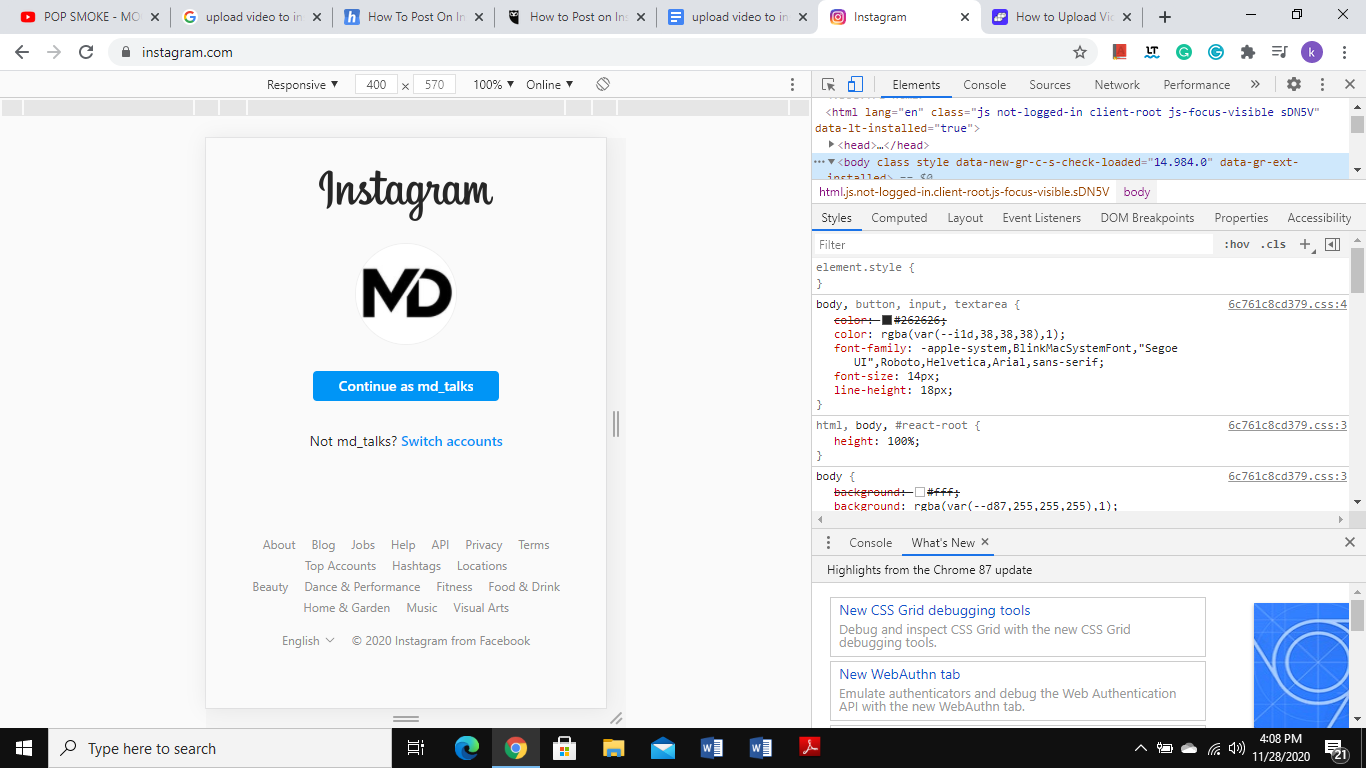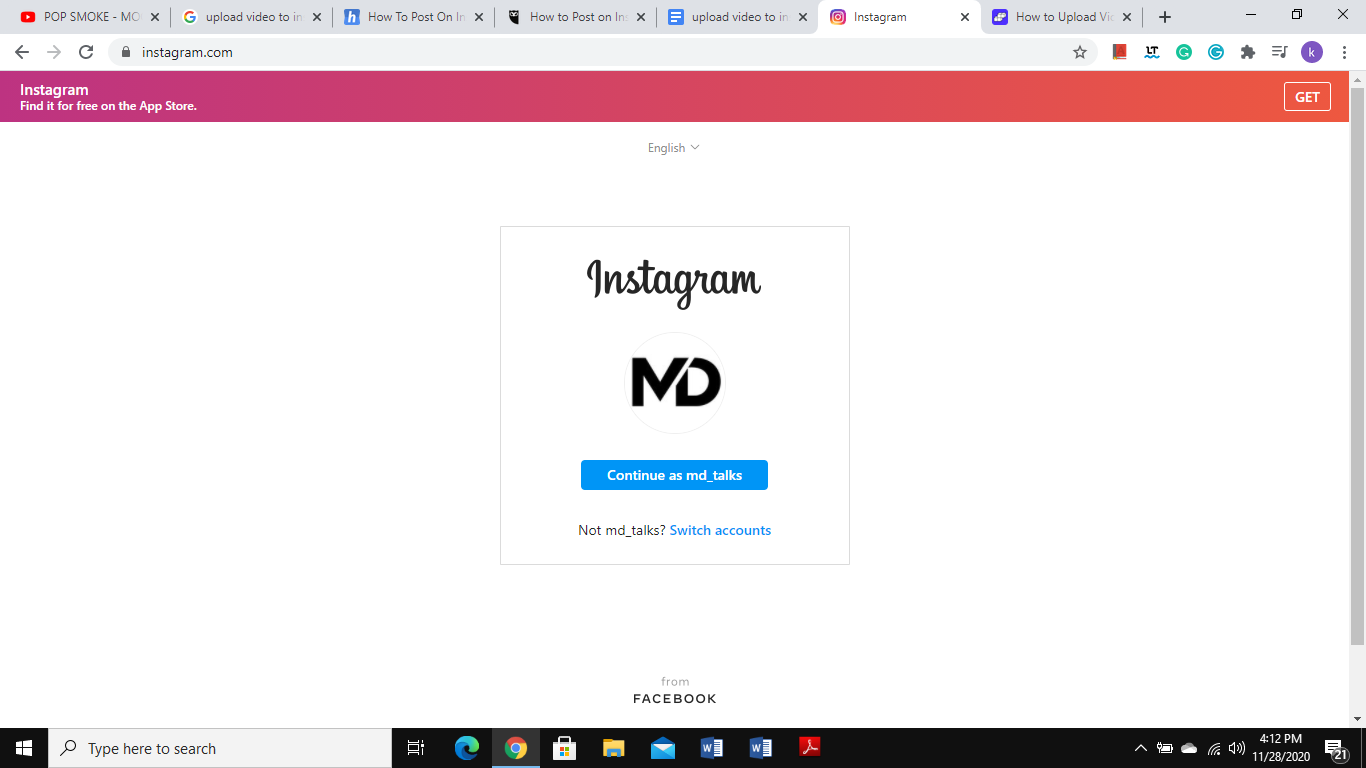Instagram is a popular photo sharing app mostly accessed via mobile devices. This often causes people to wonder if it is possible to upload a video to Instagram from PC and Mac. Although Instagram still does not offer an official way to upload videos, there is a way around.
Let’s see how this can be done.
Post on Instagram from a PC
To upload a video to Instagram from PC, you need to have Google Chrome. If not, then you will first need to download it. Once you have downloaded and installed it, open it up. Now type the Instagram website address in the search bar and then visit the settings of the browser (in the same tab). Point to More tools and then click Developer tools.
A new window will now pop-up on the right, which we will be using to do the job.
Moving on, click the mobile interface option located just before the Elements tab. Now select the mobile interface you would like to use. Once you have chosen the mobile interface, refresh the page and you will see the mobile interface on your browser.
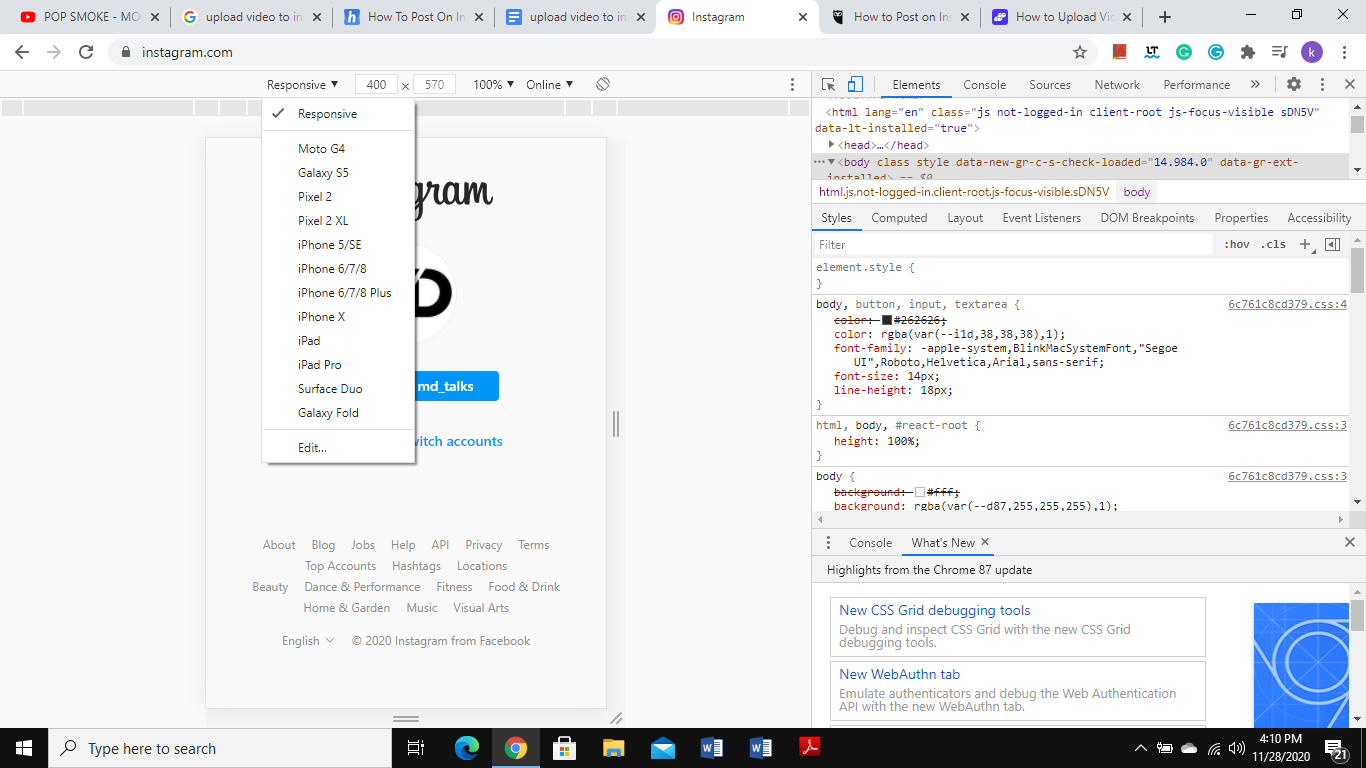
This will allow you to post a video to Instagram using your PC as if you would do through your smartphone.
Other Considerations
If you are finding it difficult to upload videos to Instagram using a PC, you can try third-party applications as well such as BlueStacks App Player. Although this app was created to allow users to play mobile games on their desktop, it works for Instagram as well. Simply download BlueStacks onto your desktop and download Instagram onto BlueStacks. Once you log-in you will be able to easily upload videos to Instagram using your PC.
Post on Instagram from a Mac
If you want to upload a video to Instagram using a Mac, you will have to use Safari. Type in the Instagram website address in Safari and then visit the Preferences section and then click Advanced. In the menu, locate and select the checkbox for Show Develop menu in the menu bar.
Now you will be seeing the developer menu at the top. Click it and select User Agent. Select the mobile device interface you would like to use, and select the latest iPhone iOS. The page will now refresh and from then onwards you will be able to upload videos to Instagram using your Mac.
Other Considerations
If you find the process of uploading videos to Instagram using Mac a bit tricky, you can also use third-party apps such as Flume. It is an app that has been specifically designed to meet your Instagram needs on a Mac. Not only can you upload posts to Instagram but also scroll through the feed and check out the comments section also. Simply download the app and log-in to your Instagram account. Start uploading videos now.