Saving images from Google Docs can sometimes be frustrating. Although Google has facilitated its users in several ways over the years, saving images from Google Docs is not one of them. Therefore, if you come across important images in Google Docs regularly that need to be saved, follow us to understand how you can do it.
Publish the Document On the Web
The first method of saving images from Google Docs is by publishing your document on the web. You can do this by visiting the “File” tab and scrolling down to select “Publish to the Web”. Once you click it, a new window will pop up, click the “Publish” option. Google will ask for your permission/verification, which you will provide by pressing the “Ok” button. After granting permission, Google will create a link that you can copy. You will paste the link onto a new page. Once the page opens, find the image and right-click to select “Save Image”.
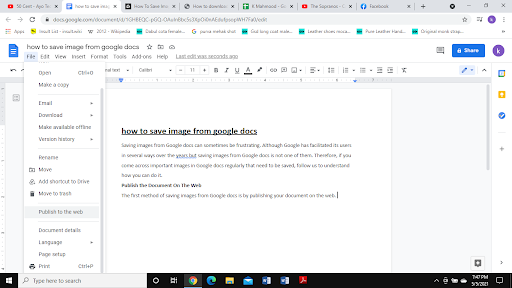
Download the Document as HTML
Downloading the document as HTML is another great way to save images from Google Docs. This will give you access to the images in the doc file. To do this, visit the “File” tab and locate the “Download” option. Then, select “Webpage”. As soon as you click the option, you will see a zip file of your document being created. Once the zip file is downloaded, make sure that it is at a location where it can be safely opened. Right-click and select “Extract All”. Upon extracting the folder, you will see all the images in the doc file as well.
Download the Document as a Microsoft Word Document
If for some reason the above methods do not work, then you can try downloading the document as a Microsoft Word Document. The process will remain the same. Visit the “File” tab and select the “Download” option to download the document as a Microsoft Word document. Upon clicking the option, the document will download as a Word document. Simply open the document after downloading and save your preferred image.
Things to consider
While downloading images, users need to be a bit careful. Certain documents are protected and downloading or using them without the owner’s permission can land you in serious trouble. Therefore, if you plan on saving images from a Google document that is private, you should first ask for permission instead of downloading it and sharing without consent. Perhaps that is the reason Google does not allow its users to directly save the images.
Therefore, if you find the process of saving images from Google Docs frustrating, the above-mentioned methods will surely make the overall process easier.
